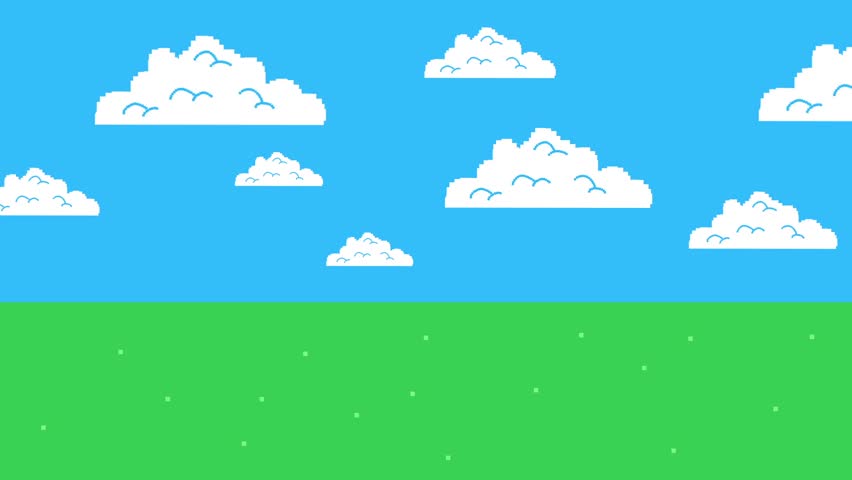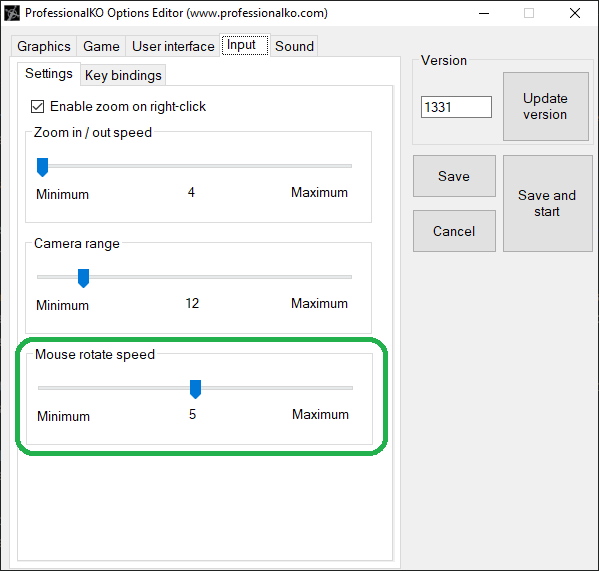Everything posted by nikos32
-
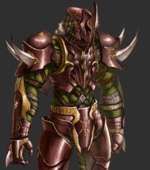
Resolved Aciddently sold item to vendor
nikos32 replied to d4rki's topic in [Game Support] - [Soporte Del Juego] - [Oyun Destek]
It has been restored to your inventory.- 1 reply
-
- 1
-

-
UI skin? Edit: The lock button for ROFD skin's buff bar is now fixed. Please re-login to apply the patch.
-
The castle siege war system has been fully replaced, transitioning from the official version to our own. If you notice any abnormal behaviour, please report it. Fixed an issue where deaths caused by guard towers in zones other than CZ were not announced, following the server updates on March 13. Fixed an issue where item durability would instantly drop to 0 upon reaching a certain threshold, following the server updates on March 13. Fixed an official issue where the final hit against NPCs/monsters displayed the full damage in the attacker's info box. The damage displayed will now reflect the target's remaining HP at the time of death. Fixed an official issue where the final hit against characters did not display any damage dealt in the attacker's info box. The damage displayed will now reflect the target's remaining HP at the time of death. The rivalry effect is no longer shown while a player is stealthed. Improved caching behaviour to speed up spawning of players, monsters/NPCs, various effects (e.g. weapon effects) and other things. This should especially reduce stutter when entering a new area. Improved caching behaviour to better take advantage of load screens when expiring unused assets to avoid any noticeable in-game impact. Reworked & optimised overhead GM & rivalry effect behaviours. Also updated the GM effect. Fixed a few official cases of skills intermittently failing (to GCD checks) after the server's been running for extended periods of time. Please report any remaining issues with skill failures. Fixed an official bug where the party bar (e.g. HP, MP) isn't updated for the leader while their first invited member has yet to accept their invite. Fixed an official render bug causing a stray line to occasionally randomly be shown on-screen. Fixed an official bug causing the max HP of NPCs to be shown as 0 sometimes. Fixed a bug with the scaling of certain older effects, e.g. the Water of Favors effect. Fixed some zone effects (e.g. Delos warp gates, Forgotten Temple effects, Border Defense War) that were broken, following the update on March 28. EXP scrolls, Weight Increase Item, NPC transformations, NP Increase Item, and Auto Loot can now be used together. Restored official Bifrost Monument behaviour: Unlike officially, it now behaves more consistently across zones. They will consistently regenerate HP. You will no longer be able to apply HP debuffs to the Bifrost Monument. Fixed a bug causing unintentional attack/skill casting interruptions when standing close to: Scarecrows Chaos/Master Stones Bifrost/Colony Zone/Ronark Land/Border Defense War/Juraid Mountain Monuments Spirit of Logos Added a lock/unlock button to the buff bar UI, allowing it to be locked or unlocked to prevent dragging: The target bar will now display "Dead" when the target is dead: The target bar will now show the target's buffs, HoTs, debuffs and DoTs: Displayed icons can be configured via the Options Editor under "User Interface" -> "Target bar": Updated party member HP bars: Added a "Dead" display on party members' HP bars when they are dead. It can be toggled off via the Options Editor under "User Interface" -> "Party" -> "Show "Dead" text when member is dead". Added a display of party members' current and max HP on their HP bars when they are alive. It can be toggled off via the Options Editor under "User Interface" -> "Party" -> "Show HP amounts on member frames".
- 4 replies
-
- 10
-

-

-
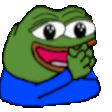
-
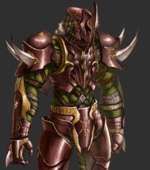
Constant DC
nikos32 replied to TomatoDePotato's topic in [Technical Support] - [Soporte Técnico] - [Teknik Destek]
@TomatoDePotato Follow the steps that's sent in PM. Your game character is TomatoDePotato, right? -
Follow-up fixes: Stackable items with a stack size of 1 can now be moved to the cart directly without prompting for item count input. When moving stackable items from inventory to cart, the item count input now defaults to the entire stack owned.
- 1 reply
-
- 1
-

-
Fixed an issue where all NPCs and characters would visually disappear upon applying or removing NPC transformation scrolls until moving to a new region, following the updates on March 28. Fixed an issue where character movement speed could stack, following the updates on March 28. Fixed an issue where the resurrection confirmation prompt buttons were unclickable, following the updates on March 28. Fixed the 'Show Helis Effect' option not disabling effects properly, following the updates on March 28. Follow-up fixes: Stackable items with a stack size of 1 can now be moved to the cart directly without prompting for item count input. When moving stackable items from inventory to cart, the item count input now defaults to the entire stack owned.
- 1 reply
-
- 1
-
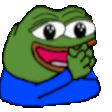
-
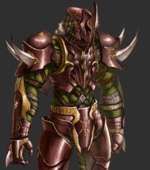
Resolved Deleted item
nikos32 replied to hulks's topic in [Game Support] - [Soporte Del Juego] - [Oyun Destek]
It was deleted from MALDIT0, not MALDITA. Open and close PUS with MALDIT0, Two-Handed Sword of MALDIT0(+8) will then appear in your inventory. -
A new patch has been released that temporarily fixes this issue until a proper fix is implemented. NPCs and characters may still -visually- disappear when applying or removing transformation scrolls, but moving slightly will make them reappear. As of now, any form of movement speed abuse may result in your character being temporarily banned. Edit: Hotfixes are live now!
-
Improved right-click behaviour for Inns, Clan Banks and Shops to behave more consistently with the other UIs. This fixes a potential bug when opening the Clan Bank, which could unintentionally store an item in the process. Reworked and overhauled the text rendering engine with the sole goal of improving overall performance across the board. Text is prepared much quicker for rendering, reducing potential stutter when encountering new text to render. Text now uses less collective memory, and is rendered with less strain on the GPU, causing it to be rendered typically ~2-3X faster. Text is now also treated more consistently by things that need to render it, and such lookups are typically ~10X faster. In short, we gain a bit of extra FPS across the board, which can add up a lot, depending on the area and how much text is on-screen. Fixed a lighting bug on device loss. Reworked mouse sensitivity to no longer be coupled to FPS. Previously - and officially - mouse sensitivity was coupled to your FPS, which causes extremely inconsistent behaviour depending on what your FPS is at any given time. Essentially, the higher your FPS, the lower your mouse sensitivity becomes. This isn't as noticeable officially as its FPS doesn't get too much higher than ~90 FPS, so its configuration is generally designed around the game running at that. While we went with a baseline similar to official, if your FPS was especially high before, this change may mean you might have to tweak your configured mouse sensitivity, which you can easily do via the (out of game) Options Editor under "Input" -> "Mouse rotate speed". As these changes are immediately applied to the game when you save, you can tweak the sensitivity while in-game to figure out what feels best for you. Heavily optimised item tooltip behaviour. Opening and viewing item tooltips should now cause considerably less FPS loss and stutter. Reworked and heavily optimised text tooltip behaviour. Opening and viewing text tooltips should now cause considerably less FPS loss. Due to their rework, text tooltips will now also move with the cursor, much as item tooltips do. Updated and generally improved the effect system. Implemented rendering optimisations for the following UIs: Inventory Inn Clan Bank Merchant (when viewing & when selling) Merchant item overhead Drop items Store Fixed a bug causing the game client's edit controls (e.g. account/password on the login screen, chat, etc) to reset when clicking outside the game client window. Fixed a bug causing the error message "You are not allowed to use the Merchant system in this zone." to erroneously appear when changing zones after closing the merchant UI in specific ways. Moved the commander scrolling notices down slightly. They will also now show on top of other UIs, instead of below. Fixed a bug with Clan Bank coin deposits/withdrawals showing the wrong warning, causing regular members to be unable to deposit coins. NPC store confirmation prompts are now properly closed when the UI is closed. Fixed some official bugs causing problems such as tooltips sometimes getting stuck when interacting with adjacent UIs.
-
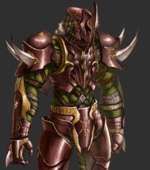
Constant DC
nikos32 replied to TomatoDePotato's topic in [Technical Support] - [Soporte Técnico] - [Teknik Destek]
Thank you for your reports. The disconnections do not appear to be caused directly by our game or web services but rather by the hosting provider. We have taken the necessary steps on our end and are awaiting their response. -
I'm afraid that this could ruin the entire farming aspect of the game. It's not really in my interest to turn it into a PK server. A boost to armors and wings might be necessary, especially with the new armor sets coming, but I'm not sure about weapons. The beginner accessories are already decent IMO. I also disagree about the quests, like the Master Quest -- those should always require completion, as they are part of the game's poor farming system. It would be nice to hear more thoughts on this though.
-
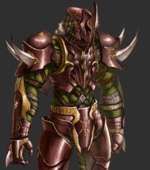
Invalid Data Tables
nikos32 replied to elProfessor's topic in [Technical Support] - [Soporte Técnico] - [Teknik Destek]
The easiest way to resolve this is by re-extracting a fresh client, running the launcher for patches, and then copy-pasting the Data folder over. -
nikos32 — Today at 1:28 PM it's not a bug they're set like this because as the server progresses it turns into an elemental based server so everybody focuses on f/g/l damage and f/g/l resistances the items that boost f/g/l damage also have increased f/g/l resistance than poison resistance so the weakest resistance is poison so it is correct nikos32 — Today at 8:07 PM (fire) more elemental damage - more resistance (poison) less elemental damage - less resistance most characters are playing with F/G/L elemental damage and resistance because of mages too if you play with poison you don't have to worry that much of their resistance
-
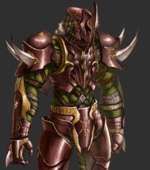
Resolved Wrong password
nikos32 replied to Roia's topic in [Game Support] - [Soporte Del Juego] - [Oyun Destek]
how many times did you click to receive a new password? it's possible that the last mail is still in queue, or that you received the last mail prior the one you requested before. otherwise, make sure that you copy-paste it as is, without spaces by mistake. -
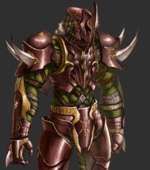
Altaikai i need help admin
nikos32 replied to erirfplayyy's topic in [Ban Appeal] - [Apelación de Ban] - [Ban Açtırmak]
where is the account block? your account can't be blocked after pc format.