Posts posted by TomatoDePotato
-
-
1 minute ago, twostars said:
Do you still experience these issues?
Not anymore
-
Awesome, thank you for also letting us choose the preferences ourselves

-
1 minute ago, twostars said:
All good. It's most likely something I caused with the large DirectX + UI scaling patch.
Your case rules out pretty much all special causes so it should be easy enough to repro.
Sounds good

Thanks man, I hope it won't be an issue in the further future.
-
1 minute ago, twostars said:
Okay it's definitely not the swap. It must be an in-game interaction causing this then.
Did this just recently start happening or has this been a thing for a long time? I have changed cursor things with the previous patch, so either I caused it then or it's an official interaction.
I'll have to fiddle around with it and see if I can reproduce it. I didn't notice it when testing the other stuff, so I'm a little surprised this happens.
I am no entirely sure when it started happening to be honest, I think it's a recent issue.
-
1 minute ago, twostars said:
I was actually hoping for the file in your client folder, so that I could get a complete idea but what's the "Windows cursor" setting set to -- and whether or not it's fullscreen.
Mostly I'm just trying to figure out if it's caused by something I had to implement for UI scaling, where it'll swap to the software cursor in specific cases -- and if it's using the software cursor, it still swaps back to the Windows cursor in certain other cases.
The swap is where I wonder if it's breaking but I'm unsure as of yet if any of this applies to you. Obviously it's not UI scaling directly, but that doesn't rule out the swap.
[Shadow]
Use=1
[WeaponEffect]
EffectVisible=1
[Texture]
LOD_Chr=0
LOD_Shape=0
LOD_Terrain=0
[ViewPort]
Width=2560
Height=1440
ColorDepth=32
Distance=512
[Effect]
Count=2000
[Sound]
Distance=48
Bgm=0
Effect=1
Duplicate=1
Killstreak=1
Chatsounds=0
[Addons]
TransparentInventory=0
[Other]
SkillEffects=0
LaptopdGPUfix=0
ExtendedVisibility=1
HPBAR=1
AOERangeLock=1
[Cursor]
WindowCursor=1
[Screen]
WindowMode=0
[FPS]
Limit=150
VSync=1
LimitOnFocusLoss=150
[Skin]
UISkin=0
[Font]
ChatFont=0
[Render]
VisibleWings=1
RenderBuffDurations=1
EnforceGCD=1
HighPopulationThreshold=100
CapeRenderLOD=-1
CapeRenderLODPerf=-1
RenderCapes=1
RenderCapesPerf=1
VisibleWingsPerf=1
RenderMinLOD_Chr=3
RenderWithinDist_Chr=0
RenderMinLODPerf_Chr=3
RenderWithinDistPerf_Chr=0
RenderMinLOD_Shape=-1
RenderWithinDist_Shape=0
RenderMinLODPerf_Shape=-1
RenderWithinDistPerf_Shape=0
[Camera]
DisableCameraShake=0
CameraZoomInOutSpeed=4
CameraAngle=12
[Mouse]
RotateSpeed=1
EnableZoomOnRightClick=1
[KeyMap]
HOTKEY1=1
HOTKEY2=2
HOTKEY3=3
HOTKEY4=4
HOTKEY5=5
HOTKEY6=6
HOTKEY7=7
HOTKEY8=8
SET_HOTKEY_PAGE_1=F1
SET_HOTKEY_PAGE_2=F2
SET_HOTKEY_PAGE_3=F3
SET_HOTKEY_PAGE_4=F4
SET_HOTKEY_PAGE_5=F5
SET_HOTKEY_PAGE_6=F6
SET_HOTKEY_PAGE_7=F7
SET_HOTKEY_PAGE_8=F8
NEXT_HOTKEY_PAGE=PGDN
PREV_HOTKEY_PAGE=PGUP
TOGGLE_RUN=T
TOGGLE_MOVE_CONTINOUS=E
TOGGLE_ATTACK=R
TOGGLE_INVENTORY=I
TOGGLE_SKILL=K
TOGGLE_STATE=U
TOGGLE_MINIMAP=M
TOGGLE_HELP=F10
TOGGLE_CMDLIST=H
TOGGLE_CHAT=9
TOGGLE_MSG=0
TOGGLE_OVERHEAD=O
TOGGLE_LADDER_BOARD=LALT
CAMERA_CHANGE=F9
MOVE_FORWARD=W
MOVE_FORWARD_2=UP
MOVE_BACKWARD=S
MOVE_BACKWARD_2=DOWN
ROTATE_LEFT=A
ROTATE_LEFT_2=LEFT
ROTATE_RIGHT=D
ROTATE_RIGHT_2=RIGHT
TARGET_NEAREST_ENEMY=Z
TARGET_NEAREST_ENEMY_2=Q
TARGET_NEAREST_PARTY=X
TARGET_NEAREST_NPC=B
TARGET_NEXT_PARTY=TAB
CAMERA_PITCH_ADD=HOME
CAMERA_PITCH_SUB=END
SEND_TARGET_NAME=`
SEND_TARGET_NAME_2=F11
TAUNT_SWIFT=NUM1
TAUNT_BUFF=NUM2
TAUNT_TELEPORT=NUM4
TAUNT_ENEMY_SIGHTED=NUM5
I hope this is what you were talking about

-
5 minutes ago, twostars said:
Can you please paste the contents of your Option.ini?
Couldn't insert a screenshot so I posted it on imgBB:
-
2 minutes ago, twostars said:
Do you have multiple monitors? Have you configured the UI scaling setting?
I do not have multiple monitors, I haven't changed any of my settings since the beginning of the server.
-
Hello,
Sometimes when I repair several items in my inventory, all of a sudden an item is being dragged away with the mouse pointer. So if I close the repair menu, the mouse pointer won't change back to the normal red pointer, but still appears as the anvil icon and the item is still being dragged to which direction I am pointing as if it's being clicked, even though I already closed the repair menu (the item isn't being diss-equipped in the process). So then I have to re-log to fix the issue.
Nothing too revolutionary, but it resets the ".premloot" system when you need to relog which is kinda annoying.

Thanks in advance,
Tomato
-
Yeah, this is why I specifically wrote that it would appear just for me, nevertheless I got your point!
I wrote about it cause I remember there was a way to change file names so that items would appear differently, like shells to look like valks etc.
-
Awesome!
Thanks, Looking forward for it

-
Hello,
I have always been a fan of the normal short capes and not the long ones, though I have been struggling to find a way to make the longer capes appear as the short ones.
Is it possible to change names of the files in the KO directory, or use another method to change the long capes (just for me) to appear as short ones?

Thanks in advance,
Tomato
-
I am terribly sorry to hear the awful news, it breaks my heart.
May he rest in peace

-
-
Hello,
After that you solved all the issues that I had presented on the previous post, I am still getting random crashes whenever trying to open PUS.
It happens randomly, usually after being online for more than an hour.
Thanks in advance,
Tomato
-
Hello,
After wanting to do this for a while, and due to the lack of active melee clans in Karus side, We have decided to move and make it happen.
We're looking for active English speaking players who want to feel good in their environment and also enjoy a good PK.
Feel free to reach out on forums and in-game.
Thanks in advance,
Tomato.
-
 2
2
-
-
1 minute ago, nikos32 said:
@TomatoDePotato can you confirm that all of these issues are now fixed?
@nikos32 Everything works great now, thanks

-
 1
1
-
-
Hello,
After having the same game-crashes over and over again, along with some other issues, and after consulting with other players who are experiencing the same issues, I am going to point out below some issues that I have noticed:
1) Event Crashes - During events, usually by the end game simply crashes without any DC notice, as if I had pressed "Alt + F4".
2) Power Up Store - When entering PUS sometimes it crashes, sometimes it doesn't, crash appears same as the one above (no notice).
3) Color lines instead of letters - Sometimes chat and notices just go crazy with a colored line without any letters and game crashes, again without any notice.
4) PM bug - Private Message goes transparent, all you can see are the names of people with whom you're chatting with, but can't open the PM itself.
Unfortunately I don't have any screen shots to attach to this post, so if anyone is experiencing the same and can repost on this post some screen shots that would be highly welcomed.
Thanks in advance,
Tomato
-
Finally!!!!
Thanos amazing trailer buddy

-
 1
1
-
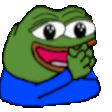 1
1
-
-
Just now, KimSachi said:
LEARN HOW TO IMPROVE YOUR SELF, NOT BLAME OTHER USE KOXP/MACRO/HACK/CHEAT or what ever you call dumb ass.
Would you like me to open a rogue, come to arena with you and show you how to play sin?

Btw, if you say "YES" take in consideration that a GM will be present and will tell if there's something un-legit

-
 1
1
-
-
3 minutes ago, B4NGS4T said:



Nice vocabulary man
-
4 minutes ago, KimSachi said:
Just admit you "NOOB AND BIG TALK"
**P.P.S Is it really fun for you to press one button and watch your champion VS? I mean... Like me and many other sins, we actually busted our asses off to practice and become good sins, unlike you guys.**
dont talk like you the only one player good at this game. and blame who better than you use koxp/hack/cheat/macro or what ever you call.
Simple "Lose and improve till you can beat them"What Am I supposed to learn from this?
-
Well it's pretty shame that you guys are only defending yourselves in this matter.
I mean, it's obviously ridiculous that you waste your time on disturbing other's matters by using dirty tools.
P.S GamblerS have nothing to do with this pole, it was 100% my initiative and it seems like you guys will only proceed so Imma make life hard for you from now on.
P.P.S Is it really fun for you to press one button and watch your champion VS? I mean... Like me and many other sins, we actually busted our asses off to practice and become good sins, unlike you guys.
Have a wonderful weekend and a lot of love!





-
-
Hello,
This is a more of a sarcastic pole, nothing personal of course, and no hate towards the players but..

You log your archers especially to lure bosses..? I mean come on... Ain't Macro enough?
-
 1
1
-


Repair Bug
in [Bug/Error Reports] - [Reportes de Error] - [Bug/Hata Bildirimi]
Posted
I was able to capture this - the item was stuck, unfortunately I wasn't able to capture the mouse pointer since it's a screenshot but you get the idea...
https://ibb.co/0Bm338c
Hope this helps!