Posts posted by nikos32
-
-
-
Tools made specifically for Knight Online (e.g. capslock, zen autobot, kozy) and tools with pixel/color/image detection (e.g. jitbit macro recorder, quick macro) are not simple keyboard and mouse macros, so they are considered as 3rd Party Tools (aka bots).
-
13 hours ago, baran said:
it's just forbidden to stay a-f-k
no, you are also not allowed to participate in the FT event while only walking, healing yourself or others who are already at full HP, or attacking just once in every wave.
if you don't want to participate in an event then do not click on Join button, it's simple as that.
-
 1
1
-
-
-
12 hours ago, swarm said:
Please support me for the item I accidentally sold to Sundiries.
Char name : DoreMiXNECROMANCER
02:30 02:50 Friday, February 2, 2024 (GMT+3) Item : Mage Leather Boots +7it was not sold to sundries, it was deleted.
open and close PUS, Mage Leather Boots(+7) will then appear in your inventory. -
1 hour ago, NSH said:
Item: Platinum Bar
Char: Baudolino
Time: 02.02.2024 11.00-11.25
Item takılı kaldıktan sonra silindi
herhangi bir öğe silinmedi, oyun içinde tekrar giriş yapmayı deneyin
-
you changed your Shield of Margarette(+5) to Two-Handed Sword of Margarette(+5) and moved it to inn hostess
-
 2
2
-
-
13 hours ago, sonambulo said:
NickName : Sonambulo
Date/time: 01/02/2024 between 02:30 - 03:30 server time
issue: delete exceptional raptor+7
I await your prompt reply.
open and close PUS, the item will then appear in your inventory.
-
On 1/31/2024 at 10:28 AM, lYEAHl said:
hello, can u please help me with my mistake?
i sold yesterday DD10 fp+6 asasin on my sin lYEAHl, but by mistake, im selling any shits what i droped ...
but this helmet no need press OK like every items, just put it on NPC and oh , wtf?
i know i must lock this items for future thanks
thanks
open and close PUS, the item will then appear in your inventory.
-
 1
1
-
-
On 1/31/2024 at 10:29 AM, Marga said:
Could check my acc,my personal shield just disappeared ,ty
-
3 hours ago, yellowmonkey said:
How can I prevent unwanted players from adding me to their friends list and using TP SC? It's really annoying!
this is possible in eslant only, simply by not adding them to your own friend list.
-
 1
1
-
-
fake double report.
you have been muted instead.
-
 1
1
-
-
38 minutes ago, HotMilkChocolate said:
GM help check where's my item HotMilkChocolate
my item's gone 2 SN+7 and set item priest .-
 1
1
-
-
the first DT dropped 1000 coins and the second one 990 coins, no items.
-
 1
1
-
-
56 minutes ago, iMontesQue said:
This is not valid evidence for the decision, the entire correspondence is required for judgment ;) @nikos32what?
-
@x4lamity it was sold to NPC, not deleted.
-
23 hours ago, DarkDays said:
karus black chitin armor and red chitin bots
warrior, rogue, mage or priest black/red chitin armor boots?
character name?
what's the datetime?
-
4 hours ago, GreekLover said:
@nikos32 still not banned. why?
-
 1
1
-
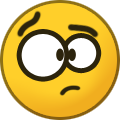 1
1
-
-
-
15 hours ago, PAOK_Aka_PROVOKERRRR said:
https://streamable.com/4qg9uo
Well i think its obvious, and about the fix part, its half fixed because you can spam a cast skill 3 times and not get stopped, so you can do 3 times spam then stop and then redo, like the guy is doing on the clip. thank you for commenting back so quick.he still moves at the same speed as the other rogue; normally, his character's movement would have made it obvious that he's speed glitching
this is because the movement update now occurs at faster intervals, making the glitch obvious, as it would have looked like this: https://streamable.com/ubuahdthe only way there would be a delay is if the glitching was happening at extremely faster speeds without breaks, which takes several seconds for the actual position to be updated
however, this is done differently, and it's impossible with the short pauses that skill cancelling causes, especially at this low rate, considering the character lock barrier, and no, the fix I'm referring to is unrelated to the old character lock that occurs when spamming skills repeatedlyso, he tried to speed glitch, but this recording doesn't prove that the glitch actually worked
-
2 hours ago, PAOK_Aka_PROVOKERRRR said:
no description needed, as title says. warmachine speed glitching.
https://streamable.com/kly1mp
i hope things like this will not just pass by. tyit would be nice if the video was longer in duration because I don't think he even managed to perform the speed glitch, this type of abuse was fixed recently

-
3 hours ago, Nojaen said:
Hello/Merhaba
I've sold my Chitin Shell Gauntlet +7 to Mori[Arms] in Luferson Castle by mistake. Details are as follows:
Char Name: DonQuixote
Date/Time: 1/21 - 12:35 PM EST / 20:35 TR Time
Issue: Warrior Chitin Shell Gauntlet +7Thank you in advance for assisting.
Open and close PUS, Chitin Shell Gauntlet(+7) will appear in your inventory.
-
On 1/19/2024 at 7:57 PM, DarkDays said:
Warior
There is no character named Warior.
Also be more specific about the items' name and part.
-
 1
1
-
-
There are three ways to transfer your nation:
-
Individual Nation Transfer (with nation balance check):
- Use the Nation Change voucher, available for purchase from the Power-Up Store.
-
Individual Free Nation Transfer:
- Can only be used once every 14 days.
-
No nation balance check for this method, so use it wisely.
- If unable to Nation Transfer with other methods due to unbalanced nations, be cautious, as using this option may leave you stuck until nations balance or until the free Nation Transfer becomes available again.
-
Clan Nation Transfer (with nation balance check):
- Clan leader initiates the transfer using the Clan NT option in the website's control panel.
-
For Clan NT to work:
- All clan members' accounts (not just characters) must be offline.
- Members in other clans, excluding the beginners' clan or the transferring clan, should leave those clans first.
Note:When you encounter the error message 'You're not allowed to change nation due to unbalanced nations.' it indicates that there are more PK active users in your nation than the opposite.
Check the PK active numbers at https://professionalko.com/. For example, if humans have 277 and orcs have 281, then 3 to 4 orcs can transfer to the human nation, while humans cannot transfer yet. This information is updated hourly.
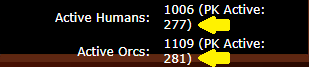
Troubleshooting:If you've purchased the Nation Change voucher and encounter the 'unbalanced nations' error, and you don't want to wait, visit the NPC KC Vouchers and click on 'Refund Nation Change voucher' to receive your KCs back.
If you bought KC solely for the Nation Change voucher and face the same issue without wanting to wait, request a money refund by creating a topic in the Game Support section.P.S. We do not accept or handle Nation Transfer requests. Please refrain from sending PMs, as they will be ignored.
-
Individual Nation Transfer (with nation balance check):

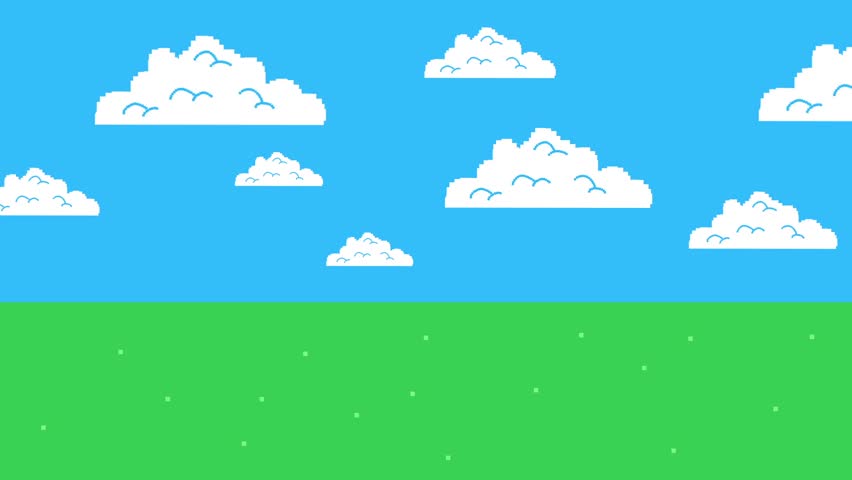
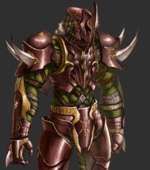
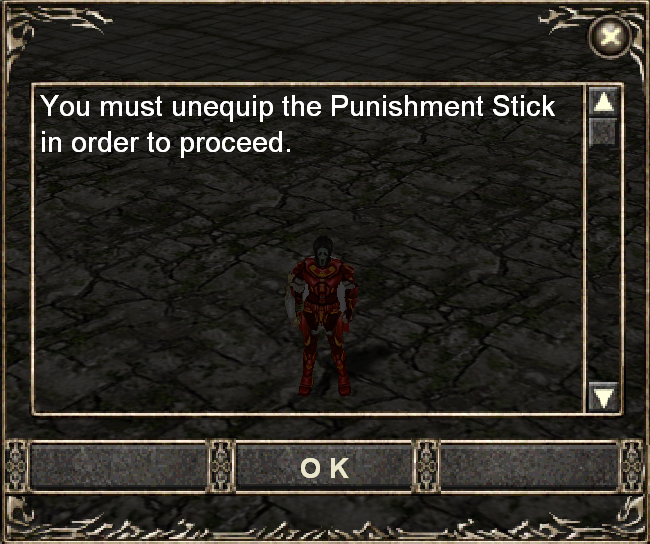
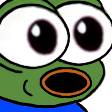
Kayıp bravery & gb...
in [Game Support] - [Soporte Del Juego] - [Oyun Destek]
Posted
https://professionalko.com/?page=char&id=ParadiseGetOutW1